 |
Audio Asylum Thread Printer Get a view of an entire thread on one page |
For Sale Ads |
 |
Audio Asylum Thread Printer Get a view of an entire thread on one page |
For Sale Ads |
73.229.163.4
In Reply to: RE: Wifey took the lead posted by E-Stat on April 08, 2024 at 09:01:18
I should put velcro on my wife and her iPad . She takes it with her everywhere. I use my iPad for some Apps and music control but I prefer being in front of a computer like the Mac Mini or a Mac laptop.She's headed to a friend's house where the 'girls' will be having lunch and watching for the eclipse. We'll only get about 65% totality here. A friend and I drove to Nebraska for total eclipse coverage back in 2017.
Our Android using friends flip out when they see us sharing multiple huge photos with AirDrop. They normally text photos. Android has been struggling for years to come up with something comparable to Apple AirDrop. There have been several Android iterations under different names but they're flaky and rough around the edges to this day. There's also the iCloud Shared Photo Library feature.
Edits: 04/08/24Follow Ups:
My wife used to have iPhones. From time to time, she'd want to transfer a video or photos to her PC Adobe video editing software. Forget about it. Supposedly, you could connect via USB, not reliably.
You could text it to an Android phone, but Apple downgrades the images seemingly to 640x480.
So she'd have to air drop from the iPhone to one of my Mac Minis and then, move the files over to the NAS.
Don't get me wrong. Apple has a wonderful platform and it's fully integrated. But Apple just doesn't play nice with others which is a feature, not a bug.
-Rod
From time to time, she'd want to transfer a video or photos to her PC Adobe video editing software. Forget about it.
when the destination is a Win PC is to download them directly from iCloud.com. Just click the desired file(s) and go. Phone unnecessary.
"Apple just doesn't play nice with others which is a feature, not a bug."You're right that Apple plays nice with Apple [and not as nice with others]. I believe that's what some call differentiation and competitive advantage in a free market and Apple users aren't complaining. It's the have-nots who are whining. The Justice Department and EU are on their side trying to tear Apple down to lowest common denominator status - one might call it the 'generic-fication' of Apple ;-) Why innovate when others will bring you down to their level?
As you know, one big complaint is how iMessage on Apple devices allow for sending huge files, photos, and hi-res videos seamlessly to other Apple users [going through Apple servers]. Why doesn't the fractured Android ecosystem not come up with the same capability? [Maybe because that ecosystem is fractured with so many players]. The solution is to open up Apple's innovation and investment making it available to all.
Well, that's one perspective from an Apple fanboy.
Edits: 04/09/24 04/09/24
I'm in the whiney have-not category but the higher cost and "locked-in" character of the Apple universe has kept me away.
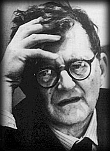
Dmitri Shostakovich
Certainly not the case for me either. What I dislike most about the Win environment is how many nannies must be disabled for it to function as I desire.I'm delighted with the added stability of a Unix/Linux based OS. When I was still working for a VAR, we always recommended Linux as a more stable environment for servers. There's zero need for constantly installing the latest "Malicious Software Removal Tool" as I'm doing now with the virtual Win10 running underneath MacOS.

Edits: 04/10/24
Waiting, waiting, waiting. Go make lunch and come back later.Running Windows on the Mac Mini in my office

I use some Windows-only tools to program my Ham radios. And the Lascar EasyLog USB data logger.
Edits: 04/10/24
Certainly helpful if you have a few Window programs to run. But does seem to add a layer of complexity as evidenced by the need to update Window inside the emulator -- is it the case that you must have a Windows license to use the emulator?
Reminds me of when my son told me his wife has to had an Apple computer even though most of the programs she used ran under a Window emulator. His wife is from China; he says owning a Apple computer or phone confers more "face" to the user.
I've never found Windows update excessively onerous. My two principal use computers are Windows 11 and the update process is relatively slick vs. Win 10.
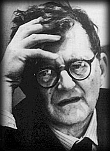
Dmitri Shostakovich
The old way -Intel CPU based Macs [discontinued] had a dual-boot option for running Windows natively on the 'bare metal' Mac hardware as Apple provided the necessary drivers. In other words, by pressing a couple key combinations during bootup you booted Windows on the Mac hardware directly -OR- you booted macOs. Hence the term 'dual-boot'. The Mac could run one or the other OS. [You first had to partition (set aside) a slice of disk space dedicated to Windows and another slice for macOS]. But this wasn't the only option for running Windows on Mac.
A more convenient way -
The other option, which is much more flexible, is to run Windows in a virtual machine environment using software like VirtualBox, VMWare Fusion, or Parallels Desktop. In this scenario you run macOS like you normally would then you launch (for example) Parallels Desktop & Windows 10. You would think that running this 'emulation' might be slow but it's not. There might be a very slight hit in performance (vs dual-boot 'bare metal') but with modern computers being so fast it's not even noticeable BUT it is so much more convenient.
With Windows running 'on top of' the underlying macOS I can easily run both Windows and macOS side-by-side at the same time, or I can instantly switch between the two environments in full-screen mode. AND because both OS's are running I can easily share files between macOS and Windows. Of course, you would still need a legit paid-for copy of Windows to install. And updating Windows within macOS is no different than updating Windows as you normally would.
When people say Macs are expensive I counter by sayinig Macs are like having two computers in one. They can run Windows and macOS. I don't need to buy and carry around two computers ;-)
Very old screen shot of my Mac w/ ability to run various OS's with the click of an onscreen button:
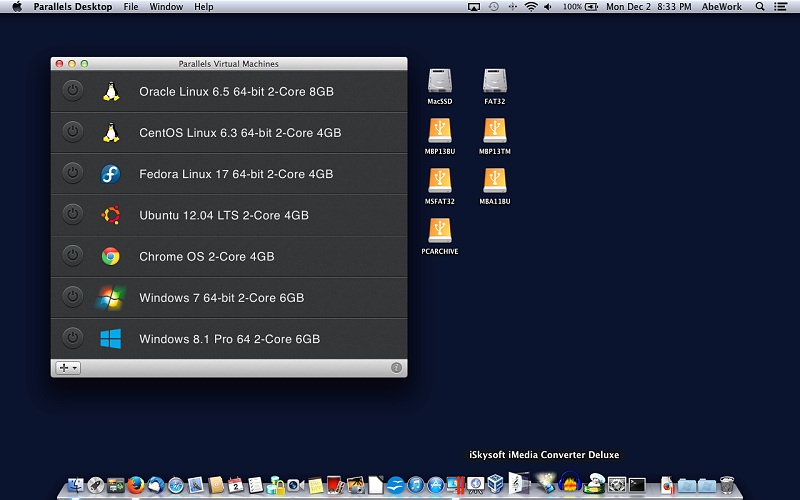
Edits: 04/11/24
I'm curious - how/where did you acquire the Windows OS to run in the Parallels VM?
The Windows license key costs around $200 doesn't it? Or is it included with Parallels?
. . . in theory, practice and theory are the same; in practice, they are different . . .
None of the virtualization environments is a way to get Windows for "free". You still need a legit Windows license.Parallels Desktop (like VMware Fusion or VirtualBox) is the software that provides the virtualization environment for running various operating system 'virtual machines' like Windows on Mac. You will still need to download Windows and purchase a Windows license.
"I'm curious - how/where did you acquire the Windows OS to run in the Parallels VM?"
I think I bought Windows 8.1 many years ago and then MS provided free upgrades up to Windows 10. So I can currently run up to Windows 10 on my Mac.
If I were starting from scratch (which I will do soon on a new-ish MacBook Air M2 laptop), I would just download Windows 11 and buy the Windows 11 Home license directly from M.S., Amazon, or other retailer. I believe it's about $125 - $140. I don't know if MS still sells PC Builder licenses or whatever they were called. Those were less expensive.
Parallels makes it real easy. You can download a Windows image directly from within Parallels. Or if you have an image that you already downloaded you can use it to install. Here are some Parallels screen shots
Parallels Control Center:

I clicked on "Get Windows 11" and it started downloading.

I stopped the download because I don't know what license and how much it will want to charge me. I'll just
download the Windows 11 image on my own and pay for the license I want outside of Parallels, then install
the image.Parallels will create the Windows 11 virtual machine using defaults it chooses - like number of CPU cores to dedicate to the VM, amount of RAM to dedicate to the VM OS, and amount of RAM to dedicate for graphics memory. It will also create a disk file for Virtual Machine HDD space. All of these settings can be altered by the user but Parallels gives you a good starting point.
A virtual machine contains your OS and all the Applications and files you create and put into that VM. The size of the VM can grow over time. You can make backups and snapshots of your VMs. In case a VM gets corrupted you can roll-back to an earlier snapshot. You can move a VM from one computer to another [assuming the Microsoft license is legit and compatible with the 'other' computer].
Edits: 04/11/24 04/11/24 04/11/24 04/11/24
I tried VMware quite a few years ago on my Windows machine of the time. I don't recall for sure what other OS I ran, maybe a Linux version or another instance of Windows.
Silly question maybe, but could Parallels or whichever run MacOS on a Windows device ... even assuming you can buy MacOS separate from the Apple hardware.
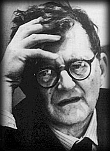
Dmitri Shostakovich
No, Parallels and the other popular virtual environments will not allow you to run macOS on a PC. Apple's license doesn't allow it so there is no 'legit' supported way to do it.
However, there are workarounds that aren't very elegant and not supported.

was in 1990 when the company where I worked replaced an aging minicomputer with a Dell 486/25 box running SCO Xenix. Having 8 MB of memory back then was a big deal and you could play tricks with it.
On the console we could run Win 3 apps like Word and Excel under VP/ix .
Win capability is for accessing Quicken financial data prior to the change. As a data hoarder, I have complete records going back > 10 years.
The old Dell Win7 box is the only one that can run Geoclock. So I can have it running and use RD under Win10 to display it on the Mac. ;)
Thanks! It also served us well through the pandemic when we both needed a workstation. It's quite airy with a large bay window on the side and rarely requires additional light.
For the past several years, the presentations I gave at an annual business convention were done via my older iPad Air using Keynote with iPhone serving as remote. I liked being able to see a preview of next slide with it.
We share some pics on iCloud folders but mostly storage for both of us. There was a time I would offload some of my pics locally but now we have the 200 GB plan which is plenty for both of us.
We're in the path of totality with a duration of just over two minutes. Shortly, we'll walk down to her parents whose back yard is on the 12th tee box so we should have unobstructed viewing. Do some putting in the dark! ;)
We're not in the path of totality here but in 2017 while in Nebraska I remember the eerie feeling and sounds of crickets chirping in the midday darkness.
Have fun out there!

Very cool! We saw the red dot at the bottom and later, the bright diamond.

My MIL asked which star was at the 4:00 during totality and apparently there was quite an alignment in the mid south. Here's a view from my Star Walk app:

| FAQ |
Post a Message! |
Forgot Password? |
|
||||||||||||||
|
||||||||||||||
This post is made possible by the generous support of people like you and our sponsors: