 |
Audio Asylum Thread Printer Get a view of an entire thread on one page |
For Sale Ads |
 |
Audio Asylum Thread Printer Get a view of an entire thread on one page |
For Sale Ads |
73.229.163.4
In Reply to: RE: When perceived value no longer exists posted by E-Stat on April 10, 2024 at 06:35:06
Waiting, waiting, waiting. Go make lunch and come back later.Running Windows on the Mac Mini in my office
I use some Windows-only tools to program my Ham radios. And the Lascar EasyLog USB data logger.
Edits: 04/10/24Follow Ups:
Certainly helpful if you have a few Window programs to run. But does seem to add a layer of complexity as evidenced by the need to update Window inside the emulator -- is it the case that you must have a Windows license to use the emulator?
Reminds me of when my son told me his wife has to had an Apple computer even though most of the programs she used ran under a Window emulator. His wife is from China; he says owning a Apple computer or phone confers more "face" to the user.
I've never found Windows update excessively onerous. My two principal use computers are Windows 11 and the update process is relatively slick vs. Win 10.
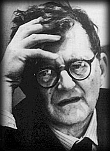
Dmitri Shostakovich
The old way -Intel CPU based Macs [discontinued] had a dual-boot option for running Windows natively on the 'bare metal' Mac hardware as Apple provided the necessary drivers. In other words, by pressing a couple key combinations during bootup you booted Windows on the Mac hardware directly -OR- you booted macOs. Hence the term 'dual-boot'. The Mac could run one or the other OS. [You first had to partition (set aside) a slice of disk space dedicated to Windows and another slice for macOS]. But this wasn't the only option for running Windows on Mac.
A more convenient way -
The other option, which is much more flexible, is to run Windows in a virtual machine environment using software like VirtualBox, VMWare Fusion, or Parallels Desktop. In this scenario you run macOS like you normally would then you launch (for example) Parallels Desktop & Windows 10. You would think that running this 'emulation' might be slow but it's not. There might be a very slight hit in performance (vs dual-boot 'bare metal') but with modern computers being so fast it's not even noticeable BUT it is so much more convenient.
With Windows running 'on top of' the underlying macOS I can easily run both Windows and macOS side-by-side at the same time, or I can instantly switch between the two environments in full-screen mode. AND because both OS's are running I can easily share files between macOS and Windows. Of course, you would still need a legit paid-for copy of Windows to install. And updating Windows within macOS is no different than updating Windows as you normally would.
When people say Macs are expensive I counter by sayinig Macs are like having two computers in one. They can run Windows and macOS. I don't need to buy and carry around two computers ;-)
Very old screen shot of my Mac w/ ability to run various OS's with the click of an onscreen button:
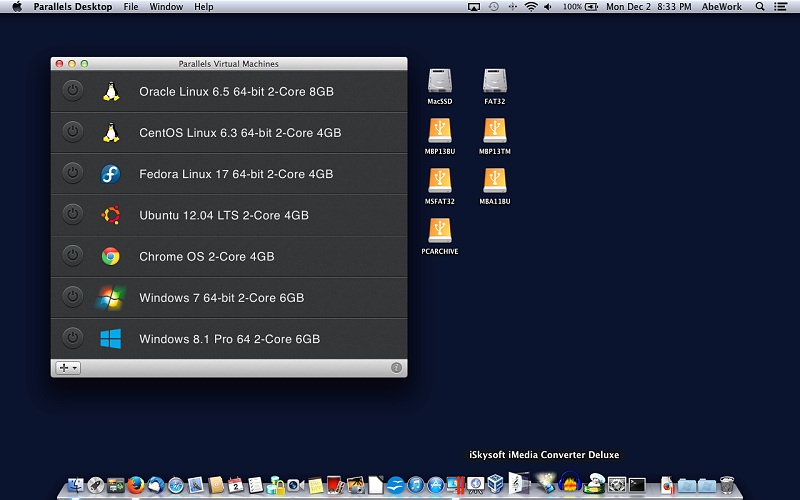
Edits: 04/11/24
I'm curious - how/where did you acquire the Windows OS to run in the Parallels VM?
The Windows license key costs around $200 doesn't it? Or is it included with Parallels?
. . . in theory, practice and theory are the same; in practice, they are different . . .
None of the virtualization environments is a way to get Windows for "free". You still need a legit Windows license.Parallels Desktop (like VMware Fusion or VirtualBox) is the software that provides the virtualization environment for running various operating system 'virtual machines' like Windows on Mac. You will still need to download Windows and purchase a Windows license.
"I'm curious - how/where did you acquire the Windows OS to run in the Parallels VM?"
I think I bought Windows 8.1 many years ago and then MS provided free upgrades up to Windows 10. So I can currently run up to Windows 10 on my Mac.
If I were starting from scratch (which I will do soon on a new-ish MacBook Air M2 laptop), I would just download Windows 11 and buy the Windows 11 Home license directly from M.S., Amazon, or other retailer. I believe it's about $125 - $140. I don't know if MS still sells PC Builder licenses or whatever they were called. Those were less expensive.
Parallels makes it real easy. You can download a Windows image directly from within Parallels. Or if you have an image that you already downloaded you can use it to install. Here are some Parallels screen shots
Parallels Control Center:

I clicked on "Get Windows 11" and it started downloading.

I stopped the download because I don't know what license and how much it will want to charge me. I'll just
download the Windows 11 image on my own and pay for the license I want outside of Parallels, then install
the image.Parallels will create the Windows 11 virtual machine using defaults it chooses - like number of CPU cores to dedicate to the VM, amount of RAM to dedicate to the VM OS, and amount of RAM to dedicate for graphics memory. It will also create a disk file for Virtual Machine HDD space. All of these settings can be altered by the user but Parallels gives you a good starting point.
A virtual machine contains your OS and all the Applications and files you create and put into that VM. The size of the VM can grow over time. You can make backups and snapshots of your VMs. In case a VM gets corrupted you can roll-back to an earlier snapshot. You can move a VM from one computer to another [assuming the Microsoft license is legit and compatible with the 'other' computer].
Edits: 04/11/24 04/11/24 04/11/24 04/11/24
I tried VMware quite a few years ago on my Windows machine of the time. I don't recall for sure what other OS I ran, maybe a Linux version or another instance of Windows.
Silly question maybe, but could Parallels or whichever run MacOS on a Windows device ... even assuming you can buy MacOS separate from the Apple hardware.
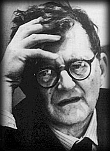
Dmitri Shostakovich
No, Parallels and the other popular virtual environments will not allow you to run macOS on a PC. Apple's license doesn't allow it so there is no 'legit' supported way to do it.
However, there are workarounds that aren't very elegant and not supported.

was in 1990 when the company where I worked replaced an aging minicomputer with a Dell 486/25 box running SCO Xenix. Having 8 MB of memory back then was a big deal and you could play tricks with it.
On the console we could run Win 3 apps like Word and Excel under VP/ix .
Win capability is for accessing Quicken financial data prior to the change. As a data hoarder, I have complete records going back > 10 years.
The old Dell Win7 box is the only one that can run Geoclock. So I can have it running and use RD under Win10 to display it on the Mac. ;)
| FAQ |
Post a Message! |
Forgot Password? |
|
||||||||||||||
|
||||||||||||||
This post is made possible by the generous support of people like you and our sponsors: