 |
Audio Asylum Thread Printer Get a view of an entire thread on one page |
For Sale Ads |
 |
Audio Asylum Thread Printer Get a view of an entire thread on one page |
For Sale Ads |
173.68.247.106
In Reply to: RE: One last question posted by Dawnrazor on November 09, 2023 at 17:00:11
I have it now installed on my computer. What you have to do is boot into it. Then install from the skin. Clear the drive first, then install.
I have been looking around advanced settings, one is called "settings" "advanced media server settings" maybe the ram setting is there. Proxied Streaming. Not sure though.
Another thing I turned off screen blanking option. It is under power settings.
You can have it upsampling everything to highest available rate. It sounds great.
Follow Ups:

Hey boogyman the ram playback is not in the settings its in the player screen. See the arrow above...it shows up in the standard view but in the material skin its not to be found see the view below:

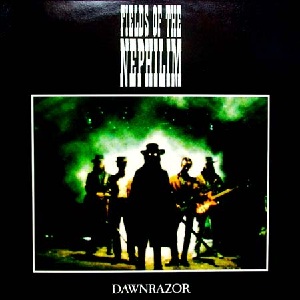
Cut to razor sounding violins
If you go to music folder using the file browser. Local music, in there there's a selection for internal drives. And also "ram drive", I believe you can copy a music file with the file browser to the ram drive and play it that way.If there's no file browser in the skin you use I don't know.
I've been pretty happy with the default player skin.
Edits: 12/25/23
| FAQ |
Post a Message! |
Forgot Password? |
|
||||||||||||||
|
||||||||||||||
This post is made possible by the generous support of people like you and our sponsors: