 |
Audio Asylum Thread Printer Get a view of an entire thread on one page |
For Sale Ads |
 |
Audio Asylum Thread Printer Get a view of an entire thread on one page |
For Sale Ads |
104.60.35.252
Is it worthwhile to restrict it to its own path? If so is it better to use vlan or subnetting? And why.
Cut to razor sounding violins
Follow Ups:
If you were to implement Subnets and VLANs you'll want to know a bit about the OSI Model and you will need a "managed switch" and the knowledge of how to configure it.- VLANs are at the data link layer (2) of the OSI Model.
- Subnets are at the network layer (3) of the OSI Model and an understanding of binary math and CIDR notation would be helpful.
In any case subnets and VLANs are probably not worth the trouble (or added cost) for a home network - IMHO.
P.S. I'm no networking expert but provisioning "the cloud" for customers is mostly about networking as I studied for my OCI Architect certification exam. I passed! And then I retired ;-)
Edits: 02/04/25
Congrats on the cert!
Am working toward Network+ so OSI model is something I know about and am learning more about, same with vlans and subnets. That is one question, basically the advantages or cons of Layer 2 vs. layer 3 traffic control.
Have a managed switch. FWIW the protocol for the audio (DANTE) just talks about Qos and I have used their config recommendations. It all works fine but would be good to know if I could make it better.
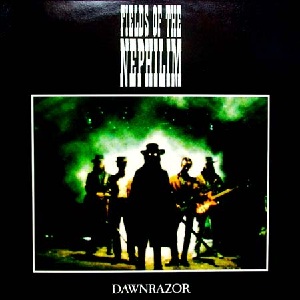
Cut to razor sounding violins
I don't know much about it but the church I volunteer at runs a Dante network but they have literally dozens of audio channels and two large Yamaha audio control consoles. They also use some degree of auto-tune on some of the singers ;-) Audio (and video) is internal for the congregation AND for simultaneous live streaming out to YouTube, Vemeo, Facebook Live, Churchonline, and a couple other streaming platforms. And yes, their Dante network uses subnetting and VLANs.
It is much more complex and much more than anyone needs at home - IMHO.
I've never had any QoS issues with streaming video services or hi-res 2-channel audio on my simple home network.

I doubt it's worthwhile. If you had hundreds of users and multiple switches, perhaps, but for in a home, it's just more complicated. A better upgrade if you haven't done it already, would be to upgrade your router and any switches to Gigabit and if possible, run Cat 6 ethernet instead of WiFi.
-Rod
Thx rod. I have ATT so they kind of make you use there router though you can add your own and do a pass through. Would that be worthwhile?
No wifi. Most of the audio devices are 100mb anyhow. Cables are cat 8. And switch is gigabit.
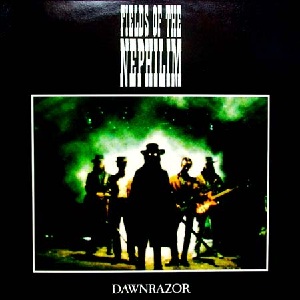
Cut to razor sounding violins
I have ATT so they kind of make you use there router though you can add your own and do a pass through.
"Make you?" I enjoy using their gigabit fiber but use my own Cisco router. Disable WiFi on the AT&T box since I use different access points.
Having 100 Mbps isn't an issue. 4K streaming of video only needs about 6 Mbps so any audio device have far more speed than needed. With a gigabit switch, you're easily going to get more than 100 Mbps from any device or multiple devices.
If you wanted a better switch, something like a Netgear managed switch would be better and allow you to look at the switch and what data is going where and what not. I don't know how many ports you need. A 5 port switch would give you 4 dedicated ports as you'd need one from the router. If you only need certain devices, you could use 3 managed and use the 4th one to your existing switch for other lesser devices.
I just saw this one:
NETGEAR 5-Port Gigabit Ethernet Easy Smart Managed Essentials Switch (GS305E) $29.99
The other one I saw was $44.99. Maybe one has a steel case or it's for the Limited Lifetime Protection. I don't know. Both have VLANs if you want to try it.
-Rod
I saw a vid where a guy used multiple cheap switches in series before his audio device and said they were better sounding than just the main switch connected straight to the audio device.
This is the current switch. Would the ones listed be better? Also i need poe
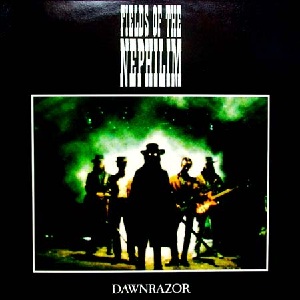
Cut to razor sounding violins
I've never noticed any difference in switches unless they were broken.
What do you need PoE for? It usually is for cameras to give them power with one cable. What you have has it all. I could only guess that the PoE ability could add noise. Have you tried the SFP ports?
-Rod
3 of the 5 devices are PoE only. Here is an example
2 devices also came with a reg psu so you didn't have to use PoE. I couldn't hear a difference with the psu or PoE so I just use PoE. Was really surprised at that.
No fiber devices so I would need an adapter. Didn't think it would make sense to add an extra box. Would switching to fiber make a difference?
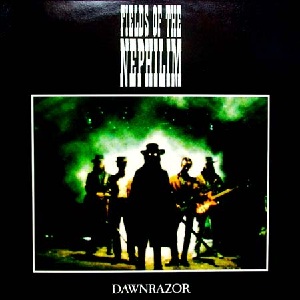
Cut to razor sounding violins
| FAQ |
Post a Message! |
Forgot Password? |
|
||||||||||||||
|
||||||||||||||
This post is made possible by the generous support of people like you and our sponsors: