 |
Audio Asylum Thread Printer Get a view of an entire thread on one page |
For Sale Ads |
 |
Audio Asylum Thread Printer Get a view of an entire thread on one page |
For Sale Ads |
73.229.163.4
I'm playing with the EverSolo DMP-A8 streamer / dac / preamp which sounds wonderful BTW. It's a Roon Ready streamer and works nicely with Roon. I also played around with the Qobuz App that resides on the EverSolo which also works pretty decent. I haven't tried Amazon Music, Apple Music, Tidal, Etc., or any of the others.Here's my issue:
The EverSolo DMP-A6, DMP-A6 Master, and my DMP-A8 all support playing music from an external USB SSD (or a user installed internal M.2 SSD). So I loaded dozens of my own albums (folders + files) onto a 1TB USB SSD for the EverSolo to play from local storage (rather than stream or via NAS)
It indexed everything and I can navigate and play all the albums but at least 1/2 of them are missing Album cover art.
Here's my question:
Which software music servers or players if any automatically pull-in and display missing Album Art and incorporate it into your Library if it doesn't already exist in the music folder? Audirvana? JRiver? Etc? In the past it was common practice for me to 'grab' album cover images off the internet and place them in the folder where the album files reside. With Roon that is completely unnecessary as Roon will use YOUR album art AND grab it from its database.... you choose which gets priority. If YOUR cover image doesn't exist Roon can use its own. The end result being ZERO albums with missing cover art. It appears that the EverSolo player has a similar setting but it's not working for me.
Am I Roon spoiled and will I need to revert back to downloading album cover art images like I did a decade ago for those folders that are missing it?
Roon screen shot from iPad
I can swipe up/down on the iPad through several pages of albums with not one of them missing cover art.EverSolor player software screen shot from iPad
Swiping up/down thru the EverSolo player software shows about 1/2 of the albums missing cover art.What gives? Do I need to check every one of those album folders and load a cover art image into each?
Edits: 07/23/24 07/23/24Follow Ups:
For myself I am very particular about the version and quality of the artwork so I have embedded artwork with all of my files. It is even more important to me now that I am casting Roon to my TV
That is, rather than just place the image in the folder. I'm not completely sure whether this is more reliable but I'm suspecting that it is.
Like you, I will look for images online if my ripping software, (dBpoweramp), doesn't find one automatically. My player, Foobar2000, doesn't search for images real-time.
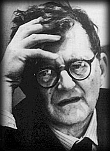
Dmitri Shostakovich
I'm attaching album art to music files using mp3tag. Matter of fact every tag, including those that come when I rip CDs, get's modified if need in order to support my music file structure and file naming convention.
I hope one day to use photos of my LPs and CDs as images.
My ripper, dBpoweramp, might find most information but consistency is always a problem. E.g. for Classical, 'Composer' is key information; some times the composer name is misplaced as 'Artist'. Also I my case I want the format, 'Last Name, First Name' which is frequently not the case
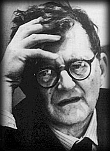
Dmitri Shostakovich
Since the beginning I've always had to revise tags too. But I do first name, last name and bandname, The. Also I ensure at least 2 digit track numbers. Another inconsistency is that in some multi-disk sets disc will show in browsers as separate releases, and very often the artist and album artists fields need to be updated to provide a consistent look in music players. I make sure the artist field is the person performing the song while album artist is where the album is to be filed (ie. the artist's or band's directory in the music library). I used to leave the album artists field empty for compilations - but found I need to use "Various Artists" for the look to be consistent in various browsers. Some seem to use artist if album_artist field is not populated which means compilations where artist field is populated show up as one song albums in some music players. I did discover a compilation field flag in FLAC but not all players look at that field.
I manually place albums in the music directory it doesn't really matter as music players will use the tags to display them in the GUI. Very much a PITA but has to be even a greater problem for Classical Music fans.
I use both the converter and ripper from dbPoweramp.
Foobar2000, which I use, can be set up to sort by multiple tag field combinations. Favorites I've set up include:
- Composer/Genre/Album
- Genre/Composer/Album
- Artist/album
In my case 'Genre' for classical music means Symphony vs. Concerto vs. Chamber ... etc. Also 'Artist' is album artist unless unavailable.
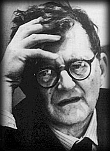
Dmitri Shostakovich
I'm using Foobar on the PC and it allows me to choose folder structure. I really like that. Everything was great until I wanted to use the Moode GUI on a Raspberry Pi to add the music library to the hifi - if I wanted graphic (and I did) it needed consistent tagging if I wanted to easily find stuff.
The strict folder structure was something I wanted because the vinyl collection has been digitized and I manually move those rips into the library. Actually manually move the CD rips and live digital downloads into it as well.
I started out allowing iTunes to manage the music library. What a mess.
You can't be too careful! ;-)
Sounds like a good idea. If an album isn't vinyl rip I indicate a live download (always lossless) or CD in the album name. Think I'll have to expand on that when/if I get into higher rez files.
Codec, sample rate, bit/sample, bit rate, sample rate, and other info is stored in FLAC not sure how if I can display it on my players other than put it into the Metadata. The Qobuz app displays this kind of info in a sidebar when albums are playing.
for easier selection and viewing on control devices. Really don't need the full monty and opus number for every track!
And yes, it does nominally increase file size. Which is a non-issue for my 350 GB library that fits on a microSD card.
I use a separate app called "Tag & Rename" to fine tune metadata.
Yes......
ROON simply don't write tags. If you cancel your subscription or use the files outside ROON, all the ROON supplied meta data is gone.
Your best bet is to point any media player to the files.
It will start to scan and, like the Eversolo, will find out that artwork is missing.
Select all these files and do a internet lookup. My preference is to embed the artwork in the file.
Musicbee has an option to download artwork. I expect Audirvana, MP3tag, etc can do this as well.
The Well Tempered Computer
I also vaguely recall not having to manage album art images with my iTunes music library decades ago but it wasn't perfect. There were a few Mac utilities for automatically fixing missing artwork in iTunes."If you cancel your subscription or use the files outside ROON, all the ROON supplied meta data is gone."
Well, since I purchased Roon years ago and started streaming (Qobuz/Tidal) my local music library on disk hasn't grown much. I might go in and fix some album art (for use in other players or the EverSolo) but I'm not going to stress over it. Roon is my primary platform and it provides any missing album art and the streaming services all do as well.
Thanks for the info.
P.S. By embedding album art images into each music file aren't you unnecessarily increasing each file size? If I needed album art in the past I would place just one album image in its album folder. Is this not sufficient?
Edits: 07/24/24
> > "P.S. By embedding album art images into each music file aren't you unnecessarily increasing each file size? If I needed album art in the past I would place just one album image in its album folder. Is this not sufficient?"
Yes, but that's typically not an issue, especially with the available size of hard drives, USB drives and SD cards these days. Embedded artwork in music files is typically only 50kB to 100kB in size. Just looked at a random album cover from Qobuz and it is 65.7kB. Compare that to the size of even a 2 or 3 minute long MP3 which is still a couple of megabytes in size. Multiply by 2 or 3 if you're using FLAC at CD quality and multiply a whole bunch more for HD.
Using the 66kB album cover above on a 3MB MP3, you're talking a 2% increase in file size, or less than 1% if the file is FLAC CD quality.
There was a time when disk space was at a premium but even back then your 50kB to 100kB album art doesn't add much so I guess its pretty insignificant.
Here's another question. In the past I would manually 'grab' an album image off the internet and drop that one image file into an Album folder and that seemed to be sufficient. Many online download sites like HDTracks would provide a single album image as well.
What would be the advantage of embedding an album image into each music file? And wouldn't that require more work since you're dealing with each individual file? Or will most Players that can manage album art automate this process?

Just like tagging. You don't have to as you can use a file + cue but the moment they run out of sync e.g.you move the audio file but not the CUE, your are in deep shit.
Embedding simply makes a file self documented. Be it tags or cover art. If you move it or use another media player, all information is inside.
The Well Tempered Computer
Placing an album cover jpg in the album's folder will work just fine in some situations. LMS seems to handle that method pretty well, for example, but other setups may not. My car, for example, only shows album covers that are part of the music file itself. Only having the jpg in the album folder of the thumb drive won't display on the dash screen whereas having the image as part of each music file does. And, I'm currently experimenting with the WiiM Ultra I received two days ago. It seems spottier than LMS when it comes to displaying album art but, to be honest, I haven't yet identified a specific pattern or underlying cause. It's been a long time since I've tried anything other than LMS and WiiM so can't speak to any other programs or devices.
As for the extra work of embedding jpgs in the music files, I don't find it too much of a hassle. I use MP3Tag to edit the metadata on music files and you can attached the album cover image in a bulk process. (I converted my LP and open reel collection to digital years ago so needed to create my own file tags. Out of habit, I've carried that forward to tweaking the metadata on downloads and CD rips to the style I like.)
I've encountered similar inconsistencies in how album art is handled from different devices that can play music files.
In any case, going forward I will embed the album image in each file when I find it necessary. Thanks!

"What would be the advantage of embedding an album image into each music file? And wouldn't that require more work since you're dealing with each individual file? Or will most Players that can manage album art automate this process?"
I guess technically there is no advantage to embedding vs a single image file. I do both for completeness and to future proof against any music players that may only use one approach, probably unlikely at this stage (iTunes only used embedded images while other players only used the folder.jpg image). Any tag editor will allow embedding an image into all files of an album in one shot, so not much effort involved.
"Any tag editor will allow embedding an image into all files of an album in one shot, so not much effort involved."
Good to know for future reference should I need to tag my music files. THanks.

| FAQ |
Post a Message! |
Forgot Password? |
|
||||||||||||||
|
||||||||||||||
This post is made possible by the generous support of people like you and our sponsors: