 |
Audio Asylum Thread Printer Get a view of an entire thread on one page |
For Sale Ads |
 |
Audio Asylum Thread Printer Get a view of an entire thread on one page |
For Sale Ads |
99.225.242.37
Looking for a hardware music player that has the following:
USB input(s) on the back to plug in SSD using FLAC. Then connect to my DAC.A decent system for browsing the files on the SSD
HDMI out to hook up to computer monitor (HDMI 1.4) so I can choose files to play
(No other options required and not interested in servers/ethernet/raspberry pi, etc)Using a laptop for this purpose right now but would like to re-purpose it elsewhere. Also have a spare Oppo 103 but would like it to stay in the closet as a spare instead of using it.
Edits: 01/05/24 01/05/24Follow Ups:
Pro-Ject Stream Box S2 Ultra perhaps?
Not sure why you have eliminated the Raspberry Pi, as it will do everything that you want and better than most, for a price of under $100.
I've been running Raspberry Pies for 10 years now, and have tried a lot of different streamers and they all had short comings that the Rpi did not. I've never had a hardware problem with a Raspberry Pi, and still have the Original Rpi from 2011 and it will still run the latest Software from PiCorePLayer.
If you think it is a lot of work to set up, I can help you with that and get it going in a hour or so on the phone. I have done this for quite a few inmates here, and once the Rpi is set up, you rarely ever have to fool with it. As far as hooking up a Computer Monitor, Once the RPi is on the Network, any Computer Monitor hooked to a Laptop, Tablet or Desktop will be able to browse all of your Files as well as Streaming Services. I am available by e-mail and or phone.
If you think it doesn't have enough 'Audio Snob' appeal, I can't help you with one. If you got another reason, I'd like to hear it. You don't know what you don't know.

...or just use the spare. I'm guessing your closet won't mind. Your Oppo does exactly what you want.
I was in just this dilemma. I haven't solved it yet, though.
I bought a Wiim to be able to stream music from files. I, basically, started out as you did with just wanting to play files on an SSD, more or less.
The Wiim has been a partial disappointment, so I'm looking into getting a Pi device to do just that, but the problem is that I don't have the time to put it all together.
The Wiim has an smart phone app, but it comes up short in controlling what is playing from the LMS server machine (in my case, a Windows PC) so I'm finding it a hassle to use as I have to be playing around with two devices at the same time.
Anyway, having the smart phone app is the way to go, but how do I get one that will let be play what I want from my LMS server? That I haven't figured out yet.
With the latest firmware, both WiiM Pro and WiiM Pro Plus have native Squeezelite (i.e., that player for LMS) support. The WiiM mini did not get the upgrade. If you are running LMS, LMS should see your WiiM as player and then you can use any of the LMS controller apps including Material Skin using your browser, iPeng or Squeezepad for iOS, and SqueezeCtrl for Android.
Edits: 01/06/24
I have a WiiM Pro in the bedroom and generally use Tidal connect. I use IPeng for my RPI in the main system. Just connected IPeng to the bedroom. It had already found the WiiM streamer. This feature is a real value enhancer for WiiM.
Gsquared
Edits: 01/07/24
He's the resident wizard and is happy to help inmates with the task as he has an entire brood of players.
First step is assembling board into case, plugging in microSD card and power supply.
Raspberry Pi players running piCorePlayer to access LMS take about an hour to get installed and configured, but once set up you're good to go. You can use free controller apps like Material Skin or iPeng with iOS devices.
The other issues with a Wiim (I have a Pro and a Mini) are twofold. First, there are no HDMI outputs on them. You have no option but to depend on another external device (phone/tablet, etc.) to control music selection. Second, while the Wiim's are one of the easiest to set up streamers and great for Tidal, Qobuz, Spotify and the like, I find the app rather clunky and not well suited for handling collections on local drives.
Unfortunately it appears that you prefer being constrained and fenced in by a commercial 'turnkey' system limited to what the manufacturer hands you.A $500 Mac Mini, similar compact PC, or the tiny $50 Inovato PC that inmate misstl posted will do the job but none of these are pre-made turnkey appliances.
I'd be curious to see what others might recommend to meet your every need:
- USB input on the back for your SSD based FLAC files
- USB output for your DAC
- HDMI out to your computer monitor
- A decent system for browsing the files on the SSD*
- Not interested in servers, ethernet, raspberry pi.- Can it have WiFi capability?
- Can it be portable / handheld?
- Or must it be 'shelf-sized' to reside in your audio rack?* This bit is too vague and requires more information. How will you interact with this browsing system? A keyboard + mouse (like every PC has)? A phone / tablet? Will this commercially made device need it's own touch screen? How large? AND it needs to drive your HDMI monitor too (like a PC does)? Hmm, sounds like a PC/Mac to me, maybe a touchscreen PC.
I'm thinking possibly the Bluesound Node for $450 - $500 but I don't think it meets your every need.
What's your budget? I'm sure there are multi-thousand dollar audiophile setups that will meet your needs (but they're basically PCs inside fancy casework).
Edits: 01/05/24 01/05/24 01/05/24
I've felt not need or impulse to change that arrangement. I tried a RP4, (which I got working with some help from Cut-Throat), but I missed the Foobar2000 interface and features.
In more detail, my music files reside on a Synology NAS device that acts as a file server. My mini-PC is connected to the NAS via Cat5a and my router. Foobar connects the PC via USB to my Topping D90 DAC that has balanced connections to my preamp.
A small laptop would work as well as the mini-PC.
For me Foobar has an excellent interface once customized; there is a bit of learning curve for, that but once accomplished searching content is simple and superb based in metadata.
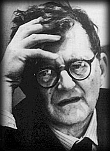
Dmitri Shostakovich
I thought he said he wanted to free up his laptop. But I agree that nearly any PC/Mac especially a compact like a Mac Mini or NUC would do everything he wants.

A laptop sufficient for running a player such as Foobar2000 can be had these days for about $200.
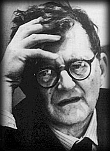
Dmitri Shostakovich
He has a laptop but he doesn't want to use it for his music setup.From the ancient beginnings of my computer audio adventures long ago, I insisted for myself that I would never use a laptop.
Why?
Because it would be too easy for me to move it and use it for something else other than my music setup. My personal preference has always been a dedicated small computer (Mac Mini) that would stay put and be used primarily for music and/or AV duties.
Edits: 01/06/24 01/06/24 01/06/24
In my case with not so great eyes I am able to attach a larger monitor to mini than a small laptop would provide.On the other hand a 10-15" laptop would be more compact.
Dmitri Shostakovich
Edits: 01/07/24
Also while using the laptop+ Foobar2000 I can't resist using part of my brain for internet surfing at the same time which I think is counterproductive for music appreciation.
My personal pleasure for the better part of fifty years is reading and listening to music together. Used to be books, now it's mainly Kindle on the iPad or laptop. I don't find it "counterproductive for music appreciation"; quite the opposite. Sometimes I interrupt the reading to browse for info and analysis about the music and musicians. I suppose it's the contemporary equivalent to looking at the album cover and studying the liner notes. To each his own, obviously.
Anyway, it appears you have received some good suggestions and advice here regarding your original post. I second the recommendation to liberate the Oppo 103 deck from the closet. I ran an Oppo 205 as my streamer for a while, and it worked and sounded just fine.
. . . in theory, practice and theory are the same; in practice, they are different . . .
... But a no less valid. I've enjoyed it too but it but reading does dilute the intensity of the listening aspect per se .
Dmitri Shostakovich
Edits: 01/08/24
My question for you and the poster below: Sitting in a dark room listening, do your thoughts never wander to things unrelated to the music? If so, I admire your focus. My mind doesn't work that way. Without a narrative or a task, I have to force myself to concentrate.
Not trying to be argumentative, just continuing what I think is an interesting discussion.
. . . in theory, practice and theory are the same; in practice, they are different . . .
... I doze off. However I still see that as different from reading or web browsing which are intentional distractions.
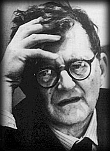
Dmitri Shostakovich
once a week or four I sit and listen to just the music. Other times I'm using music to type and read stuff on the web etc.
Sitting down somewhere and closing the eyes takes away many distractions for concentrating on the music. Darkening the room also helps but not as good as closing them.
Early morning or late night is also better. This is what I've found but YMMV. Interruptions inevitably occur at other times like the wife, the phone...
The entire experience is supposed to be enjoyable and take you away from the world
it divides the attention. If you are concentrating on reading then music becomes background. You can go back and forth, that's it.
If you are concentrating on music then reading is lost. Try studying for a College final doing this. This is why College Libraries are silent spaces. What percentage of road accidents involve cell phone use at the same time as driving? Plenty, but I don't have any honest stats.
Unless you can do both at the same time with full comprehension... I was told many years ago that women can do this both at the same time, but I have never met a woman who could accomplish this, it's fantasy. You can approach a stop light while having a conversation in the car but you can manage this only with divided attentions over time as you acquire the ability learned. I remember my first Driving Road Test and my instructor yelled at me to shut up and concentrate on the road.
If anybody reading this thinks they can do both with full exact comprehension, please don't follow me when I'm driving my car.
And I agree that the it can be seriously distract from the music.
The mini-PC I'm using today has would have the same temptation in that regard as a laptop but, for whatever reason, I haven't browsed while listening in recent years. (For me dozing off is the bigger hazard.)
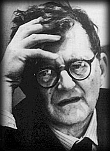
Dmitri Shostakovich
I'm in the basement where our main AV setup resides and my office is in the adjacent room.
The Streamer & Mac Mini are in the basement AV rack driving my stereo DAC -> Preamp -> Amp and it is also connected to the 75-inch TV. If I launch Roon with the TV turned-ON I can see it all on the big screen. I can also use the Mac Mini for some "light internet browsing" (with wireless keyboard + mouse from the sofa) while playing music but I usually just go into my office.
I will sometimes play music from Roon while watching sports on the TV screen with the TV audio on MUTE. It's more enjoyable than listening to the sports announcer / commentator!
Additionally, the TV doesn't have to be turned-ON in order to navigate my library and listen to music. That can be accomplished with the portable iPad.

... But I'm not sure I'm ready to take the plunge.
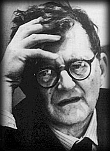
Dmitri Shostakovich
nt

Good points. I do have an iPad sitting around I'm not currently using so I could use it with BlueOS controller to select songs and buy a Node 2i (output to my DAC) if that would work. Otherwise a different hardware box with a hand-held remote for browsing audio library on USB drive.Budget is not a factor. Currently using a Thinkpad with Foobar2000.
Edits: 01/05/24 01/05/24
I'm thinking you could TRY the Blusound Node (not the Node 2i. It's confusing but that's the older model).Of course it runs on BluOS and the BluOS App. Is that what the WiiM used? Maybe it works better on the Bluesound Node ?? Or does WiiM have its own control App? The Bluesound Node has a built-in DAC but I see an Optical out for driving an outboard DAC. Will it drive an outboard USB DAC? I'm not sure. Is that USB port only for an external USB disk?
All questions that need to be researched and answered. Or buy one and try it out.
Edits: 01/05/24 01/05/24 01/05/24
My DAC has inputs for USB/coax/optical so pretty flexible there. I'll research the software for Node...maybe watch some Youtube videos of it to see what it's like. I might need stronger glasses if I use an iPad vs my big computer monitor! I guess that setup would be more flexible for listening positions instead of being chained to a desk with monitor/computer.
Edits: 01/05/24
This sounds like a simple solution and would have the benefit of a remote and use of your big monitor. Plays FLAC and has an optical out:
Cheap too
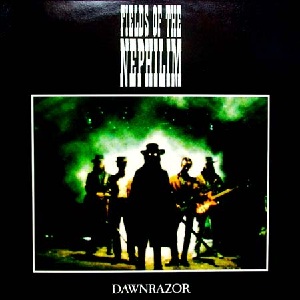
Cut to razor sounding violins
Yes, the Node can communicate with an external DAC via USB. This feature wasn't available when I bought my Node and was added through a software upgrade. I use a coax cable from my Node to an external DAC. Maybe I'll try USB...
I've never used it to access local files, Just for streaming.
Regards,
Steve
The Node has one USB Type A port - it's an either/or situation - you can either plug in an external drive or use it as an output to a DAC. The OP would have to find another method to access his music residing on a SDD if using the USB port to feed his DAC.
Sounds like you are looking for a canned solution. I don't have that, but can offer the following suggestion. An Inovato Quadra will run you around $50. It has USB in/out and HDMI output. It comes in its own case with a power supply. There is only one USB port so you'll want the optional 4 port USB hub, too. You'd also want a keyboard & mouse if you want to control everything directly from the Quadra instead of using your phone, tablet or other PC. You'll need to install the Logitech Media Server and Squeezelite programs on it. That will allow you to display the LMS program via the web browser that comes with the installed Linux software to select and play your music. Squeezelite can be edited to send USB output to your DAC.
The downside is that you will have to do some basic program installation and file editing.
Below are some photos of the Quadra in two headphone setups I have. I use my phone & tablet for control so don't have a monitor or KB/mouse for either.


| FAQ |
Post a Message! |
Forgot Password? |
|
||||||||||||||
|
||||||||||||||
This post is made possible by the generous support of people like you and our sponsors: